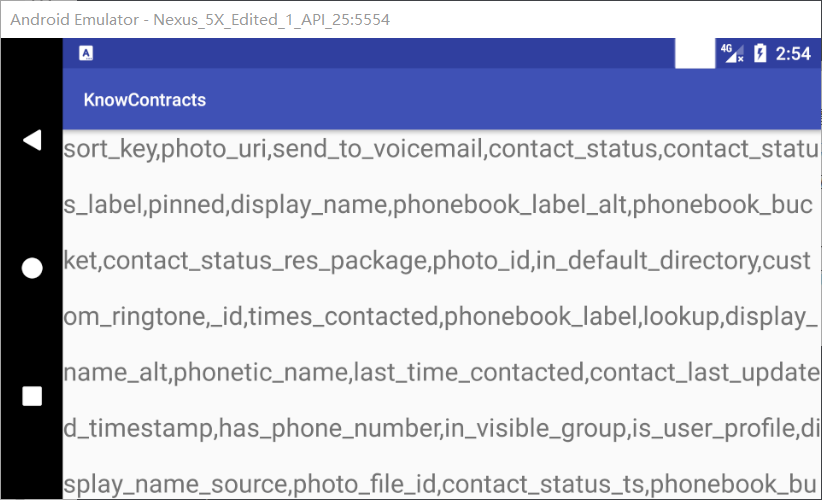android學習筆記之IntentService
標簽: android
在學習IntentService之前我們要先說一下started Service。
先看一個例子:
我們在Service中模擬一個耗時操作(不手動開啟新線程),并在主Activity中startService,如下
package com.example.demo;
import android.app.Service;
import android.content.Intent;
import android.os.IBinder;
import android.util.Log;
public class MyService extends Service {
public MyService() {
}
@Override
public IBinder onBind(Intent intent) {
// TODO: Return the communication channel to the service.
throw new UnsupportedOperationException("Not yet implemented");
}
//Service創建時調用
@Override
public void onCreate() {
Log.i("Service","Service創建");
super.onCreate();
}
//Service啟動時調用
@Override
public int onStartCommand(Intent intent, int flags, int startId) {
Log.i("Service","Service啟動");
Long endTime=System.currentTimeMillis()+20*1000;
while(System.currentTimeMillis()<endTime){
synchronized (this) {
try {
wait(endTime - System.currentTimeMillis());//釋放鎖
} catch (InterruptedException e) {
e.printStackTrace();
}
}
}
stopSelf();
return super.onStartCommand(intent, flags, startId);
}
//Service停止時調用
@Override
public void onDestroy() {
Log.i("Service","Service涼了");
super.onDestroy();
}
}
因為started Service不會自動創建一個新的線程,所以操作都是在主線程的,讓主線程等待,很容易出現ANR(Application Not Responding)錯誤,如下
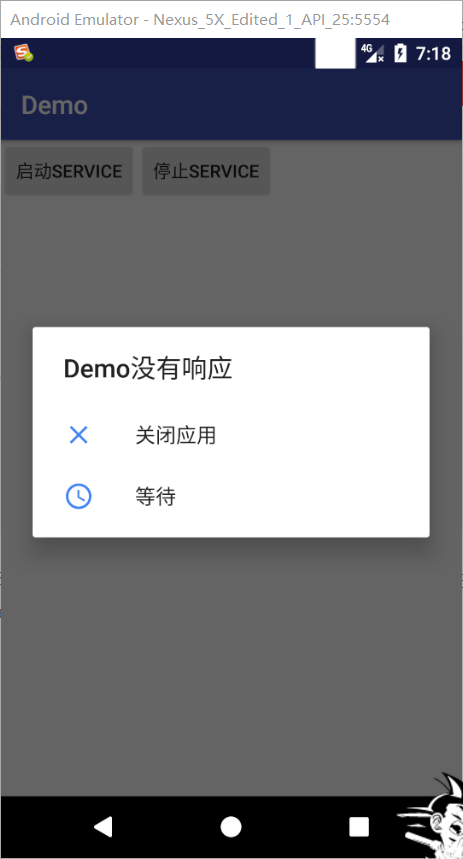
而且我們也說過,started service只能通過手動調用的stopSelf()或stopService()的方法來停止。
————————————————————————————————————————————
IntentService在開啟Service時,會自動開啟一個新的線程,而且在Service運行結束后也會自動停止。
我們用IntentService試一下:
public class MyIntentService extends IntentService {
/**
* Creates an IntentService. Invoked by your subclass's constructor.
*
* @param name Used to name the worker thread, important only for debugging.
*/
public MyIntentService(String name) {
super(name);
}
public MyIntentService(){
super("MyIntentService");
}
@Override
protected void onHandleIntent(@Nullable Intent intent) {
Log.i("Service","Service啟動");
Long endTime=System.currentTimeMillis()+5*1000;
while(System.currentTimeMillis()<endTime){
synchronized (this) {
try {
wait(endTime - System.currentTimeMillis());//釋放鎖
} catch (InterruptedException e) {
e.printStackTrace();
}
}
}
}
@Override
public void onDestroy() {
Log.i("Service","Service-->成盒");
super.onDestroy();
}
}
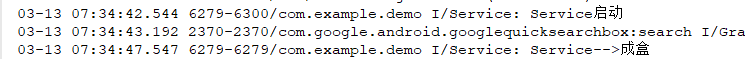 發現他并沒有出現ANR錯誤(因為他自動開啟了一個新線程),并且調用了onDestory()方法停止了線程
發現他并沒有出現ANR錯誤(因為他自動開啟了一個新線程),并且調用了onDestory()方法停止了線程
總結:
1.IntentService在開啟服務時會自動創建一個新線程
2.IntentService會自動停止服務
智能推薦
Android 的 IntentService 與 Service
前言 之前一直用IntentService,Service,而且網上說IntentService比Service要好,好在那里?,工作中遇到關于IntentService的問題,才總結,亡羊補牢為時不晚。 背景: 做啟動頁廣告,在app 啟動時候開啟一個IntentService 去下載廣告Json,并緩存廣告圖片url,廣告時間等信息,在下次開屏時候,如果有廣告的緩存的url,就進行開屏廣告展示...
Android 多線程之 IntentService
簡介 1. 定義 Android 里的一個封裝類,繼承四大組件之一的 Service 2. 作用 處理異步請求 & 實現多線程 3. 使用場景 線程任務需按順序、在后臺執行。常見:離線下載。 4. 使用步驟 Tep 1:定義 IntentService的子類,需復寫onHandleIntent()方法 Tep 2:在Manifest.xml中注冊服務 Tep 3:在Activity中開啟S...
Android學習筆記之RatingBar
<1>簡介 RatingBar為評分條控件,默認效果為若干個綠色的星星,如果想將其換成其他自定義圖片就要自定義它的style。 RatingBar是SeekBar 和 ProgressBar 的一...
[Android]學習筆記之布局
5大布局,其中前3個是常用的,第四個絕對布局已經提示deprecated RelativeLayout相對布局的3類方法 android:layout_alignParentBottom="true"是相對父容器的位置 android:layout_alignLeft="@+id/button" 對齊其它容器的邊界 android:layout_toRigh...
android學習筆記之VideoView
VideoView可以用來播放視頻 1.先布局 2.可以通過videoView.setVideoURI()方法來獲取網絡中的視頻,當然需要防問網絡的權限: 代碼如下,自己隨便找的視頻。 也可以通過設置路徑來獲取視頻,需要防問內存的權限 代碼如下 介紹下一些方法: 1.requestFocus();獲取焦點 2.start();播放視頻 3.setOnCompletionListener();采用匿...
猜你喜歡
android學習筆記之ContentProvider
ContentProvider是android四大退件之一,對于我這種初學者是比較抽象的概念,今天我就記錄一下我的學習心得,和大家分享一下,希望對看到的各位能中點用。 ContentProvider到底是什么,它的數據到底從哪里來的,就這個問題在下也是很想知道,我們慢慢說。 首先,我們說個大致的概念,所謂ContentProvider翻譯成中文就是內容提供者。為什么geoogle會出這么個東西呢?...
Android學習筆記之ImageView
ImageView類可以加載各種來源的圖片(如資源或圖片庫),需要計算圖像的尺寸,比便它可以在其他布局中使用,并提供例如縮放和著色(渲染)各種顯示選項。 <1> 屬性 屬性名 對...
freemarker + ItextRender 根據模板生成PDF文件
1. 制作模板 2. 獲取模板,并將所獲取的數據加載生成html文件 2. 生成PDF文件 其中由兩個地方需要注意,都是關于獲取文件路徑的問題,由于項目部署的時候是打包成jar包形式,所以在開發過程中時直接安照傳統的獲取方法沒有一點文件,但是當打包后部署,總是出錯。于是參考網上文章,先將文件讀出來到項目的臨時目錄下,然后再按正常方式加載該臨時文件; 還有一個問題至今沒有解決,就是關于生成PDF文件...
電腦空間不夠了?教你一個小秒招快速清理 Docker 占用的磁盤空間!
Docker 很占用空間,每當我們運行容器、拉取鏡像、部署應用、構建自己的鏡像時,我們的磁盤空間會被大量占用。 如果你也被這個問題所困擾,咱們就一起看一下 Docker 是如何使用磁盤空間的,以及如何回收。 docker 占用的空間可以通過下面的命令查看: TYPE 列出了docker 使用磁盤的 4 種類型: Images:所有鏡像占用的空間,包括拉取下來的鏡像,和本地構建的。 Con...