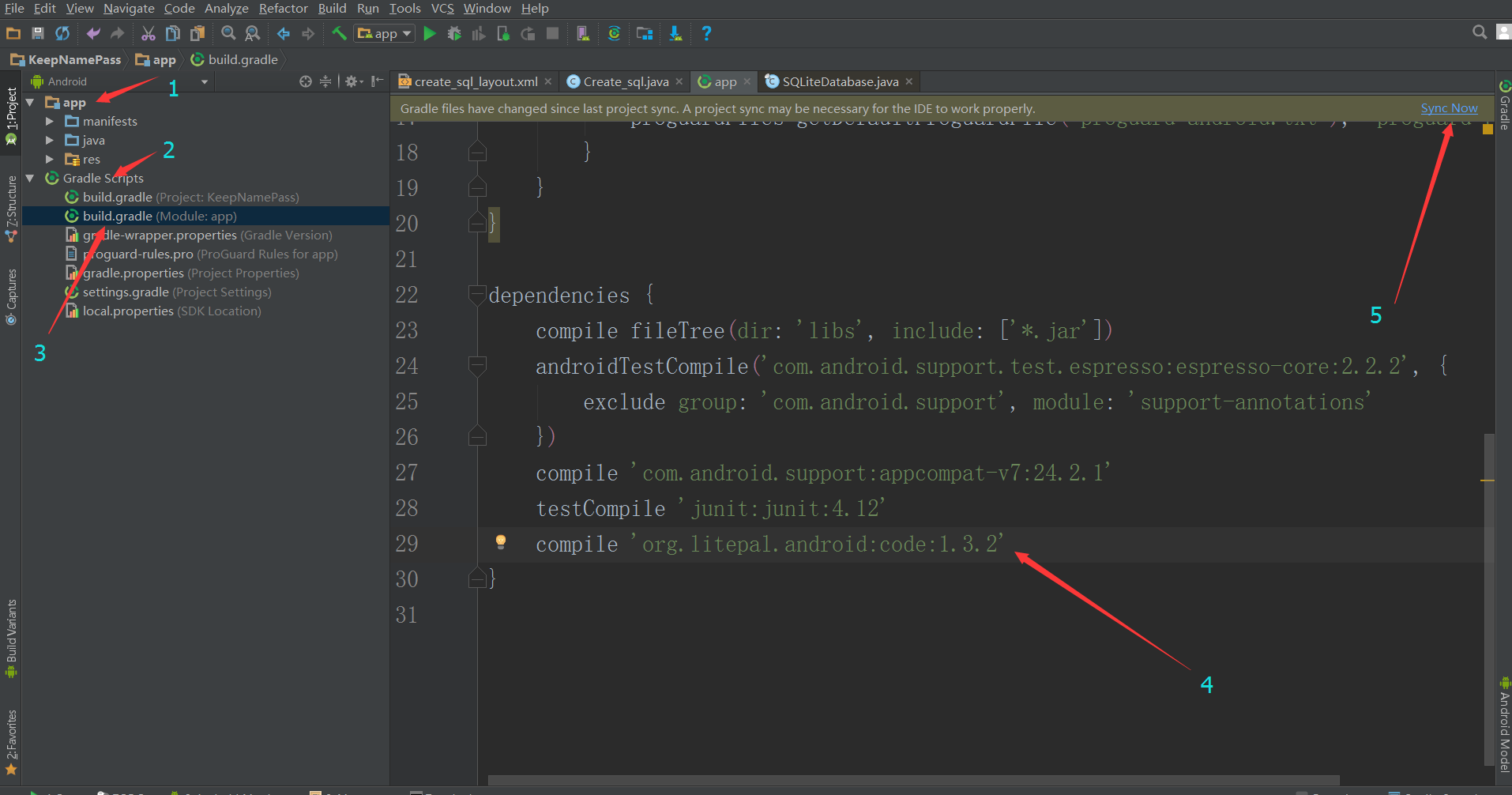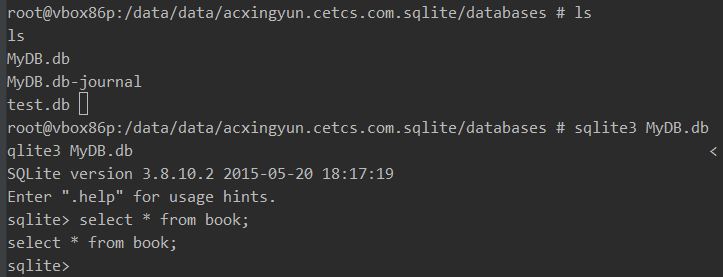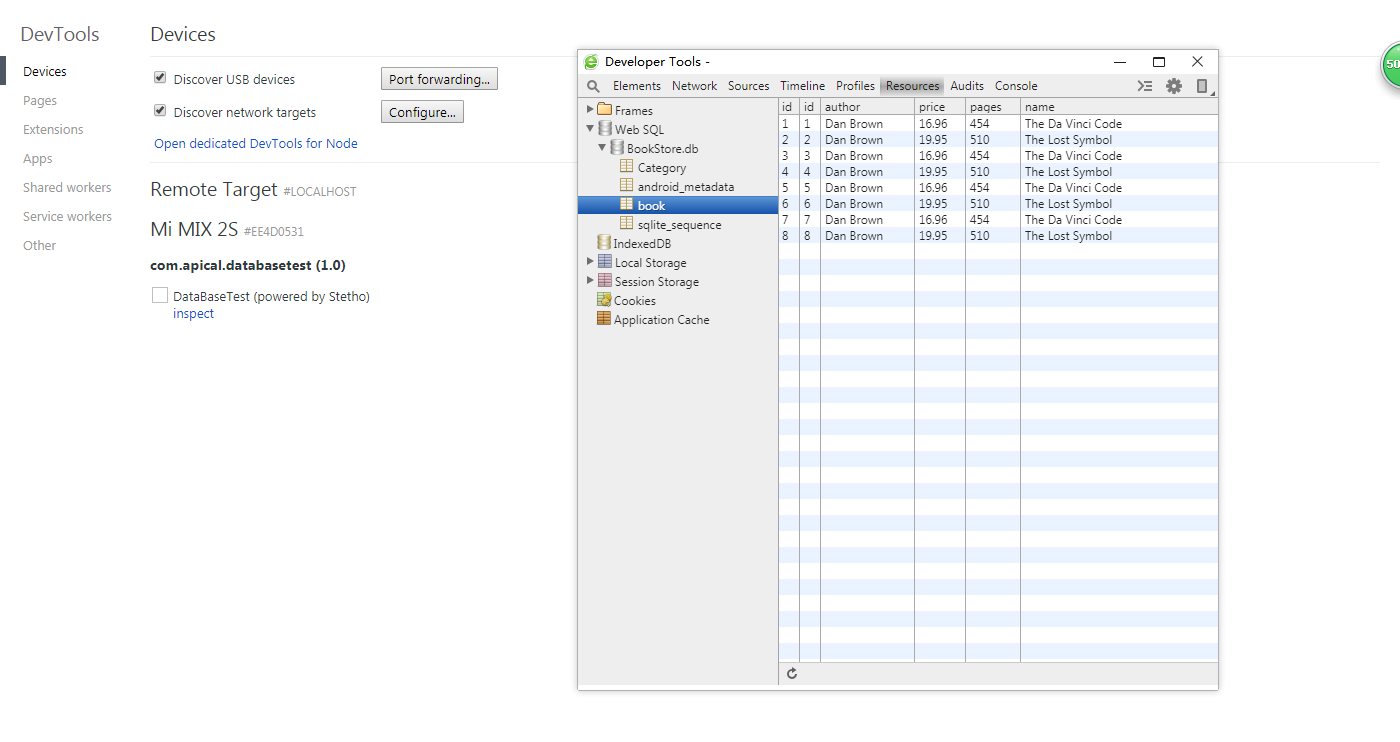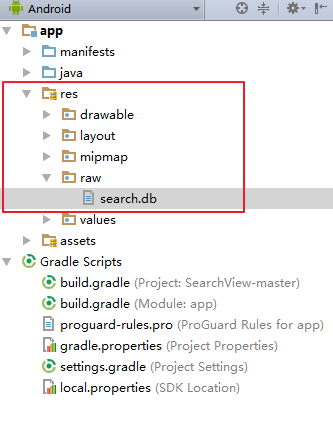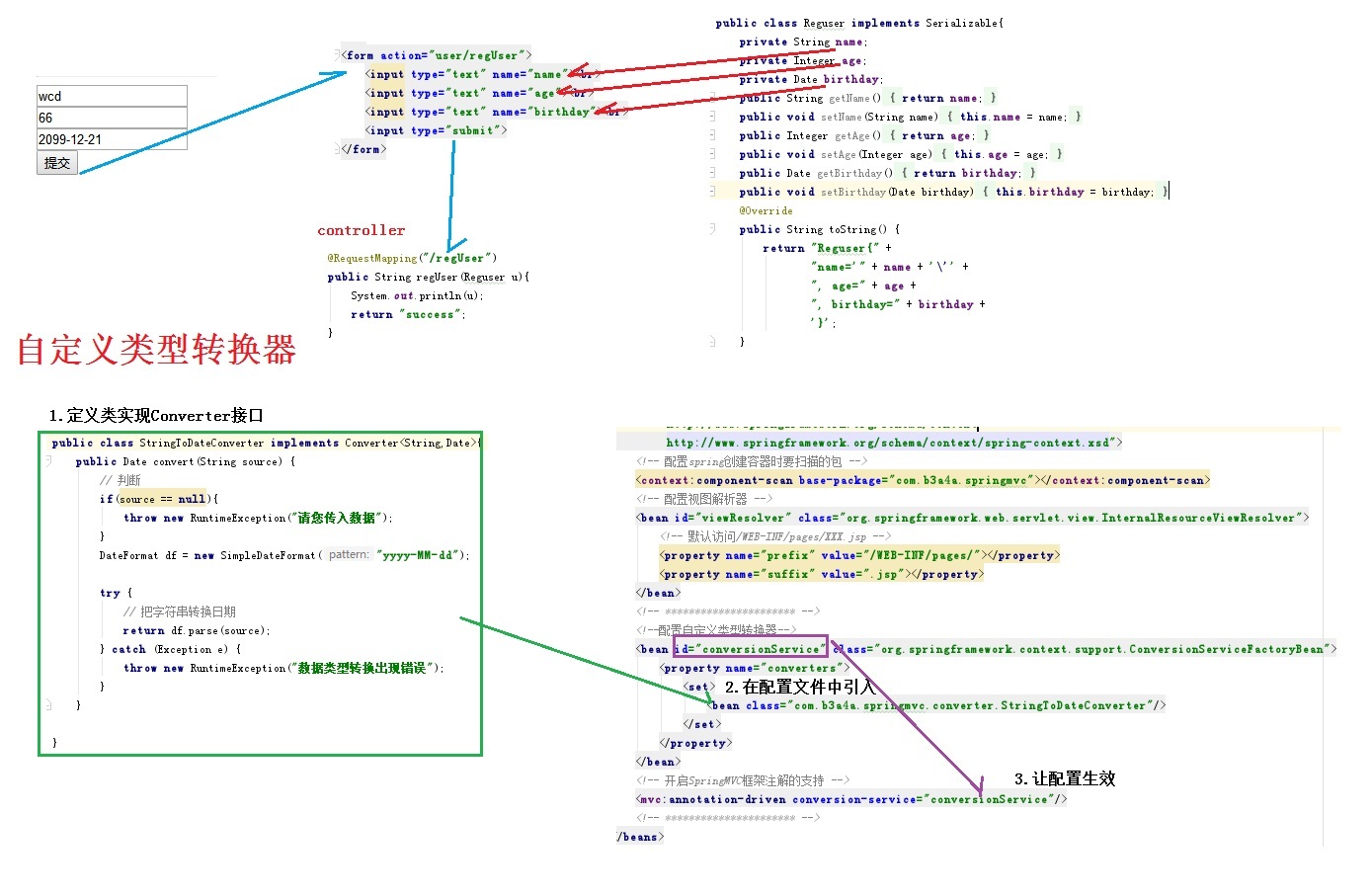SQLite
SQLite,是一款輕型的數據庫,是遵守ACID的關聯式數據庫管理系統,它的設計目標是嵌入式的,而且目前已經在很多嵌入式產品中使用了它,它占用資源非常的低,在嵌入式設備中,可能只需要幾百K的內存就夠了。它能夠支持Windows/Linux/Unix等等主流的操作系統,同時能夠跟很多程序語言相結合,比如 Tcl、C#、PHP、Java等,還有ODBC接口,同樣比起Mysql、PostgreSQL這兩款開源世界著名的數據庫管理系統來講,它的處理速度比他們都快。SQLite第一個Alpha版本誕生于2000年5月。至今已經有12個年頭,SQLite也迎來了一個版本 SQLite 3已經發布。
一、界面

二、程序包結構

三、layout中包含2給配置文件,main.xml(里面包含一個ListView控件)和person.xml(與ListView對應的TextView)
main.xml
<?xml version="1.0" encoding="utf-8"?>
<LinearLayout xmlns:android="http://schemas.android.com/apk/res/android"
android:layout_width="fill_parent"
android:layout_height="fill_parent"
android:orientation="vertical" >
<LinearLayout
android:layout_width="fill_parent"
android:layout_height="wrap_content"
android:orientation="horizontal" >
<TextView
android:layout_width="wrap_content"
android:layout_height="wrap_content"
android:layout_weight="1"
android:text="編號"
android:textSize="18sp" />
<TextView
android:layout_width="wrap_content"
android:layout_height="wrap_content"
android:layout_weight="1"
android:text="姓名"
android:textSize="18sp" />
<TextView
android:layout_width="wrap_content"
android:layout_height="wrap_content"
android:layout_weight="1"
android:text="年齡"
android:textSize="18sp" />
</LinearLayout>
<ListView
xmlns:android="http://schemas.android.com/apk/res/android"
android:id="@+id/listView"
android:layout_width="fill_parent"
android:layout_height="wrap_content" />
</LinearLayout>
person.xml
<?xml version="1.0" encoding="utf-8"?>
<RelativeLayout xmlns:android="http://schemas.android.com/apk/res/android"
android:layout_width="match_parent"
android:layout_height="match_parent"
android:orientation="vertical" >
<TextView
android:id="@+id/id"
android:layout_width="120px"
android:layout_height="wrap_content"
android:layout_alignParentLeft="true"
android:layout_alignParentTop="true"
android:layout_margin="3dip"
android:text="TextView"
android:textAppearance="?android:attr/textAppearanceLarge" />
<TextView
android:id="@+id/name"
android:layout_width="180px"
android:layout_height="wrap_content"
android:layout_alignParentTop="true"
android:layout_margin="3dip"
android:layout_toRightOf="@+id/id"
android:text="TextView"
android:textAppearance="?android:attr/textAppearanceLarge" />
<TextView
android:id="@+id/age"
android:layout_width="50px"
android:layout_height="wrap_content"
android:layout_alignParentTop="true"
android:layout_margin="3dip"
android:layout_toRightOf="@+id/name"
android:text="TextView"
android:textAppearance="?android:attr/textAppearanceLarge" />
</RelativeLayout>
四、AndroidManifest.xml,配置了Android單元測試
<?xml version="1.0" encoding="utf-8"?>
<manifest xmlns:android="http://schemas.android.com/apk/res/android"
package="org.e276.db"
android:versionCode="1"
android:versionName="1.0" >
<uses-sdk android:minSdkVersion="10" />
<application
android:icon="@drawable/ic_launcher"
android:label="@string/app_name" >
<!-- Android配置單元測試 -->
<uses-library android:name="android.test.runner" />
<activity
android:name=".MainActivity"
android:label="@string/app_name" >
<intent-filter>
<action android:name="android.intent.action.MAIN" />
<category android:name="android.intent.category.LAUNCHER" />
</intent-filter>
</activity>
</application>
<!-- Android配置單元測試 -->
<instrumentation
android:name="android.test.InstrumentationTestRunner"
android:targetPackage="org.e276.db" />
</manifest>
五、entity
package org.e276.entity;
/**
* 實體類
*
* @author miao
*
*/
public class Person {
private Integer id;
private String name;
private Integer age;
public Person() {
super();
}
public Person(Integer id, String name, Integer age) {
super();
this.id = id;
this.name = name;
this.age = age;
}
public Integer getId() {
return id;
}
public void setId(Integer id) {
this.id = id;
}
public String getName() {
return name;
}
public void setName(String name) {
this.name = name;
}
public Integer getAge() {
return age;
}
public void setAge(Integer age) {
this.age = age;
}
@Override
public String toString() {
return "Person [id=" + id + ", name=" + name + ", age=" + age + "]";
}
}
六、dao,帶一dao輔助類
DBHelper.java
package org.e276.dao;
import android.content.Context;
import android.database.sqlite.SQLiteDatabase;
import android.database.sqlite.SQLiteOpenHelper;
/**
* 數據庫輔助類
*
* @author miao
*
*/
public class DBHelper extends SQLiteOpenHelper {
/*
* @param context 上下文
*
* @param name 數據庫名字
*
* @param factory 游標工廠對象,沒指定就設置為null
*
* @param version 版本號
*/
// public DBHelper(Context context, String name, CursorFactory factory,
// int version) {
// super(context, name, factory, version);
// }
private static final String DB_NAME = "ali.db";
private static final int VERSION = 1;
public DBHelper(Context context) {
super(context, DB_NAME, null, VERSION);
}
/**
* 第一次運行的時候創建
*/
@Override
public void onCreate(SQLiteDatabase db) {
db.execSQL("CREATE TABLE IF NOT EXISTS person (personid integer primary key autoincrement, name text, age INTEGER)");
}
/**
* 更新的時候
*/
@Override
public void onUpgrade(SQLiteDatabase db, int oldVersion, int newVersion) {
db.execSQL("DROP TABLE IF EXISTS person");
onCreate(db);
}
}
PersonDao.java
package org.e276.dao;
import java.util.ArrayList;
import java.util.List;
import org.e276.entity.Person;
import android.content.Context;
import android.database.Cursor;
import android.database.sqlite.SQLiteDatabase;
/**
* 實現類
* @author miao
*
*/
public class PersonDao {
// 輔助類屬性
private DBHelper helper;
/**
* 帶參構造方法,傳入context
*
* @param context
*/
public PersonDao(Context context) {
helper = new DBHelper(context);
}
/**
* 使用不同的方法刪除記錄1到多條記錄
*
* @param ids
*/
public void delete(Integer... ids) {
String[] c = new String[ids.length];
StringBuffer sb = new StringBuffer();
if (ids.length > 0) {
for (int i = 0; i < ids.length; i++) {
sb.append('?').append(',');
// 把整數數組轉換哼字符串數組
c[i] = ids[i].toString();
}
// 刪除最后一個元素
sb.deleteCharAt(sb.length() - 1);
}
SQLiteDatabase db = helper.getWritableDatabase();
db.delete("person", "personid in (" + sb.toString() + ")", c);
db.close();
}
/**
* 添加紀錄
*
* @param person
*/
public void save(Person person) {
SQLiteDatabase db = helper.getWritableDatabase();
db.execSQL("insert into person (name,age) values(?,?)", new Object[] {
person.getName(), person.getAge() });
db.close();
}
/**
* 根據id查找
*
* @param id
* @return
*/
public Person find(Integer id) {
SQLiteDatabase db = helper.getWritableDatabase();
Cursor cursor = db.rawQuery("select * from person where personid=?",
new String[] { String.valueOf(id) });
if (cursor.moveToNext()) {
return new Person(cursor.getInt(0), cursor.getString(1),
cursor.getInt(2));
}
return null;
}
/**
* 查找所有的記錄
*
* @return
*/
public List<Person> getAll() {
List<Person> persons = new ArrayList<Person>();
SQLiteDatabase db = helper.getReadableDatabase();
Cursor cursor = db.rawQuery("select * from person", null);
while (cursor.moveToNext()) {
persons.add(new Person(cursor.getInt(0), cursor.getString(1),
cursor.getInt(2)));
}
return persons;
}
/**
* 查詢全部
*
* @return 游標
*/
public Cursor getAllPerson() {
SQLiteDatabase db = helper.getReadableDatabase();
// ListView 里的id是有個下劃線的,所以這里要給個別名_id
Cursor cursor = db.rawQuery(
"select personid as _id, name,age from person", null);
// 這里數據庫不能關閉
return cursor;
}
}
六、Activity類
package org.e276.db;
import org.e276.dao.PersonDao;
import android.app.Activity;
import android.database.Cursor;
import android.database.sqlite.SQLiteCursor;
import android.os.Bundle;
import android.view.View;
import android.widget.AdapterView;
import android.widget.ListView;
import android.widget.SimpleCursorAdapter;
import android.widget.Toast;
public class MainActivity extends Activity {
// 聲明ListView對象
private ListView listView;
// Dao
private PersonDao personDao;
/** Called when the activity is first created. */
@Override
public void onCreate(Bundle savedInstanceState) {
super.onCreate(savedInstanceState);
setContentView(R.layout.main);
// 獲得listview
listView = (ListView) findViewById(R.id.listView);
// 實例化dao
personDao = new PersonDao(this);
// 得到所有的記錄
Cursor cursor = personDao.getAllPerson();
/*
* 參數作用:context:顯示數據的layout,游標:顯示的列名(一定要包含_id),顯示的控件id名
*/
SimpleCursorAdapter adapter = new SimpleCursorAdapter(this,
R.layout.person, cursor, new String[] { "_id", "name", "age" },
new int[] { R.id.id, R.id.name, R.id.age });
listView.setAdapter(adapter);
listView.setOnItemClickListener(new AdapterView.OnItemClickListener() {
public void onItemClick(AdapterView<?> parent, View view,
int position, long id) {
ListView lst = (ListView) parent;
// 得到其中的一行
SQLiteCursor cursor = (SQLiteCursor) lst
.getItemAtPosition(position);
Toast.makeText(MainActivity.this, cursor.getString(1) + "被選中",
Toast.LENGTH_SHORT).show();
}
});
}
}
七、test類,導入JUnit3包
package org.e276.test;
import java.util.List;
import java.util.Random;
import org.e276.dao.PersonDao;
import org.e276.entity.Person;
import android.database.Cursor;
import android.test.AndroidTestCase;
import android.util.Log;
/**
* 測試類 用的是JUnit3,用4可能會報錯
*
* @author miao
*
*/
public class TestPersonDao extends AndroidTestCase {
PersonDao personDao = new PersonDao(getContext());
@Override
protected void setUp() throws Exception {
personDao = new PersonDao(getContext());
}
/**
* 保存
*/
public void testSave() {
for (int i = 1; i <= 30; i++) {
personDao.save(new Person(-1, "用戶" + i, new Random().nextInt(100)));
}
}
/**
* 根據id查找
*/
public void testFind() {
Person person = personDao.find(1);
Log.i("tag", person.toString());
}
/**
* 查找全部 集合
*/
public void testFindAll() {
List<Person> persons = personDao.getAll();
for (Person person : persons) {
Log.i("tag", person.toString());
}
}
/*
* 使用命令行查看內嵌數據庫 在DOS下輸入adb shell,或在sdk下的adb.exe下輸入該命令
*
* Sqliteman 這個工具,可以打開db文件
*/
/**
* 查找全部 游標
*/
public void testGetAll() {
Cursor cursor = personDao.getAllPerson();
while (cursor.moveToNext()) {
StringBuffer sb = new StringBuffer();
sb.append("ID:" + cursor.getInt(0));
sb.append("\t用戶名:" + cursor.getString(1));
sb.append("\t年齡:" + cursor.getInt(2));
Log.i("person", sb.toString());
}
}
/**
* 測試刪除多條記錄
*/
public void testDelete(){
personDao.delete(2,5,9);
}
}
測試時,先運行save方法,向數據庫循環添加紀錄

運行其他方法時,例如testFind(),可以在LogCat里查看得到,前提是添加過濾器。
八、查看添加了的數據,可以運行app直接查看,又可以在dos控制臺下輸入命令查看
使用dir命令查看目錄結構,然后用cd 目錄名進入該目錄,直到找到sdk里面的adb.exe為止。
接著使用adb shell命令,打開,出現“#”號代表已經打開了該程序。
ls 代表查看目錄。
.help代表查看幫助命令,.tables代表查看數據庫的表。
出現sqlite的時候代表可以使用SQL查詢語句,增刪改都會對數據庫產生作用。
命令參考圖,來自度娘

查詢的結果(控制臺中出現亂碼是正常的,并不影響真正的查詢結果):

九、demo